A Dentist’s Guide to Website AccessibilityOctober 13, 2021 by AACD Executive OfficeAs a dentist, you know that your website is frequently used as a primary resource of information for your current and potential patients. When it comes to other businesses and industries—or even government services—a website can be a very useful tool for the public. For that reason, it is important that your website is accessible to as many people as possible. However, in addition to ensuring your website is user-friendly to all types of audiences, having website accessibility tools available on your site can help prevent you from getting into legal trouble, as well.How Can Website Accessibility Lead To Lawsuits?Legal firms are scrutinizing websites all over the Internet to identify businesses that are not “in compliance” with accessibility standards. Unfortunately, there are no clear ADA (Americans with Disabilities Act) regulations for businesses to follow, and there is no real finality to the law at this time. In an effort to help you protect your practice, we have identified certain website features that are frequently targeted in these lawsuits:
How Can You Protect Your Practice?In addition to ensuring your site avoids the concerns noted above, we recommend the following tips to help your practice avoid legal issues. Furthermore, incorporating these elements into your dental website design can provide increased accessibility and a better user experience for your current and potential patients:
While there are no guarantees your business will not be targeted, adding in these safeguards can dramatically reduce your risk and exposure. Keep in mind that while the ADA plugins can be helpful tools, they will not fix all issues. For example, providing closed captioning or transcriptions for videos on your site will require additional work. If you really want to make your website accessible to everyone, it will take some time, money, and effort. To fully achieve this task, you will need to be “all in”! If you need help getting started, please do not hesitate to contact Rosemont Media to speak with one of our knowledgeable consultants and learn more about how you can make your practice website more accessible. |